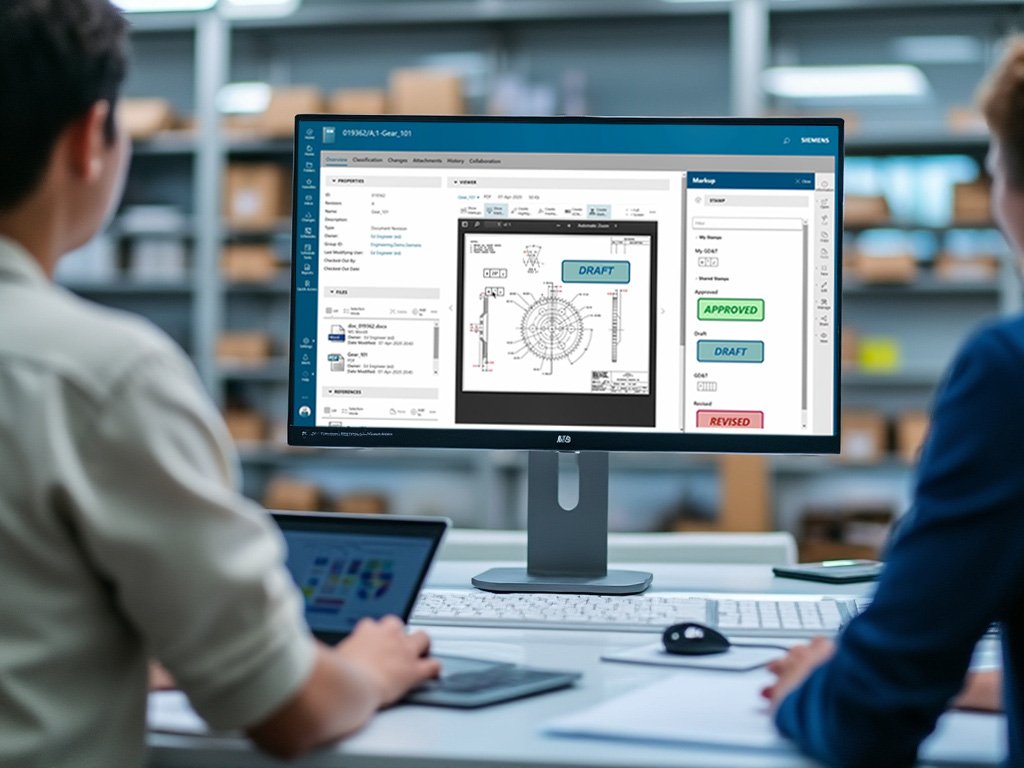Ready to customize your Active Workspace with some snazzy new tiles? Here’s how you can import them without turning your keyboard into a projectile:
Step-by-Step Import Process
1. Prepare your utility
You’ll use the aws2_install_tilecollections utility. Think of it as the magical wand for your Active Workspace setup.
aws2_install_tilecollections -u=infodba -p=infodba -g=dba -file=<filename.xml> -mode=addReplace <filename.xml> with your actual XML file name.
2. Import Order Matters
- Tile Templates: These are the blueprints. They define what your tiles can do.
- Tiles: These are the actual icons users will see on their homepage. They need to reference a Tile Template. Together they give the tile full functionality.
- Tile Collections: Organize your tiles for different groups, roles, or projects. This way, the right tiles show up for the right people.
3. Execution Commands
Here are the commands for the three entities:
aws2_install_tilecollections -u=infodba -p=infodba -g=dba -file=TileTemplates.xml -mode=add
aws2_install_tilecollections -u=infodba -p=infodba -g=dba -file=Tiles.xml -mode=add
aws2_install_tilecollections -u=infodba -p=infodba -g=dba -file=TileCollections.xml -mode=add4. Updating Existing Items
- Use
-mode=updatefor Tile Templates and Collections. - Tiles need a bit more love; update them manually in the Rich Client or go through the drama of delete and re-upload.
XML Content Examples
Here are some examples to craft your own XML files:
<!-- TileTemplates.xml -->
<?xml version="1.0" encoding="iso-8859-1"?>
<!DOCTYPE ActiveWorkspaceGateway SYSTEM "Awp0aws2ActiveWorkspaceGateway.dtd" >
<ActiveWorkspaceGateway version="1.0">
<!-- Tile Template definitions begins here -->
<TileTemplate templateId="myTileTemplate1">
<ThemeIndex index="3" />
<Icon>homefolder</Icon>
<Action>Awp0ShowHomeFolder;cmdId=Awp0ShowCreateObject;</Action>
<ActionType type="3" />
</TileTemplate>
<TileTemplate templateId="myTileTemplate2">
<ThemeIndex index="3" />
<Icon>myobjecticon</Icon>
<Action>Awp0ShowHomeFolder;cmdId=Awp0ShowCreateObject;</Action>
<ActionType type="3" />
</TileTemplate>
</ActiveWorkspaceGateway><!-- Tiles.xml -->
<?xml version="1.0" encoding="iso-8859-1"?>
<!DOCTYPE ActiveWorkspaceGateway SYSTEM "Awp0aws2ActiveWorkspaceGateway.dtd" >
<ActiveWorkspaceGateway version="1.0">
<!-- Tile definitions begins here -->
<Tile tileId="myTile1" templateId="myTileTemplate1">
<Name>New Custom Part</Name>
<Parameter>cmdArg=HHC4CustomPart</Parameter>
</Tile>
<Tile tileId="myTile2" templateId="myTileTemplate2">
<Name>New Custom Document</Name>
<Parameter>cmdArg=HHC4CustomDocument</Parameter>
</Tile>
</ActiveWorkspaceGateway><!-- TileCollections.xml -->
<?xml version="1.0" encoding="iso-8859-1"?>
<!DOCTYPE ActiveWorkspaceGateway SYSTEM "Awp0aws2ActiveWorkspaceGateway.dtd" >
<ActiveWorkspaceGateway version="1.0">
<!-- Tile Collection definitions begins here -->
<TileCollection>
<GroupScope group="Engineering.ACME" />
<CollectionTiles tileId="myTile1" groupName="quicklinks" size="0" ></CollectionTiles>
<CollectionTiles tileId="myTile2" groupName="quicklinks" size="0" ></CollectionTiles>
</TileCollection>
<TileCollection>
<GroupScope group="Project Administration.ACME" />
<CollectionTiles tileId="myTile1" groupName="quicklinks" size="0" ></CollectionTiles>
</TileCollection>
</ActiveWorkspaceGateway>
Final Tips
- Backup Before You Act Up: Always have a backup before you start importing or updating. Because let’s face it, the only thing better than solving a problem is not having one in the first place.
- Test in a Non-Production Environment: Play it safe, test your imports where it won’t cause a digital apocalypse if things go sideways.
Now, go forth and tile like a pro! Remember, in the world of Active Workspace, you’re not just setting up some boring old tiles; you’re crafting a user experience. Make it fun, make it functional, and most importantly, make it yours!
Windows Server 2019
Teamcenter 14.1.0.9
Active Workspace 6.1.9